Quickscan: Command line TWAIN scanning
Quickscan features
Although Quickscan is very easy to use it is packed with features. Listed below are a couple of the more advanced features which make Quickscan such a versatile tool. For a full list of features please download or view the technical document qs_tech.pdf (44kb).
Mono Enhance
The mono enhance system is a unique feature which makes mono scan outputs much more readable. For many users a mono output is preferable on the grounds of filesize (typically one sixth of the size of color files), but the readability suffers, particularly when the scanned page includes color (rather than just black and white) areas.
The mono enhance option works by darkening colors before converting them into black and white as well as whitening the non-dark areas. All this means that you can produce readable scanned documents with a small filesize! The samples below were scanned using Quickscan and demonstrate the enhancement in the second mono scan.
Interestingly, mono output files (TIF/PDF) made with the mono enhance feature usually have a smaller filesize than those made without. This can be put down to the TIF compression which works better with clearly defined black and white areas.
Indicator file contents
The indicator file (qs_done.dat) is used by your application to tell when then scanning process has finished. It can also be used to tell the results of the scan, whether successful or not. The indicator file is actually an ini file and the contents are best described by the following examples:
1: A standard scan:
2: A cancelled scan:
3: A failed scan:
Note that using the contents of the indicator file is optional, most applications will use the existence of the indicator file plus the presence of the output file to work out what happened.
Although Quickscan is very easy to use it is packed with features. Listed below are a couple of the more advanced features which make Quickscan such a versatile tool. For a full list of features please download or view the technical document qs_tech.pdf (44kb).
Mono Enhance
The mono enhance system is a unique feature which makes mono scan outputs much more readable. For many users a mono output is preferable on the grounds of filesize (typically one sixth of the size of color files), but the readability suffers, particularly when the scanned page includes color (rather than just black and white) areas.
The mono enhance option works by darkening colors before converting them into black and white as well as whitening the non-dark areas. All this means that you can produce readable scanned documents with a small filesize! The samples below were scanned using Quickscan and demonstrate the enhancement in the second mono scan.
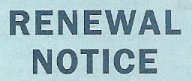 Color scan |
 Mono, no enhance |
 Mono, enhanced |
Interestingly, mono output files (TIF/PDF) made with the mono enhance feature usually have a smaller filesize than those made without. This can be put down to the TIF compression which works better with clearly defined black and white areas.
Indicator file contents
The indicator file (qs_done.dat) is used by your application to tell when then scanning process has finished. It can also be used to tell the results of the scan, whether successful or not. The indicator file is actually an ini file and the contents are best described by the following examples:
1: A standard scan:
2: A cancelled scan:
3: A failed scan:
Note that using the contents of the indicator file is optional, most applications will use the existence of the indicator file plus the presence of the output file to work out what happened.